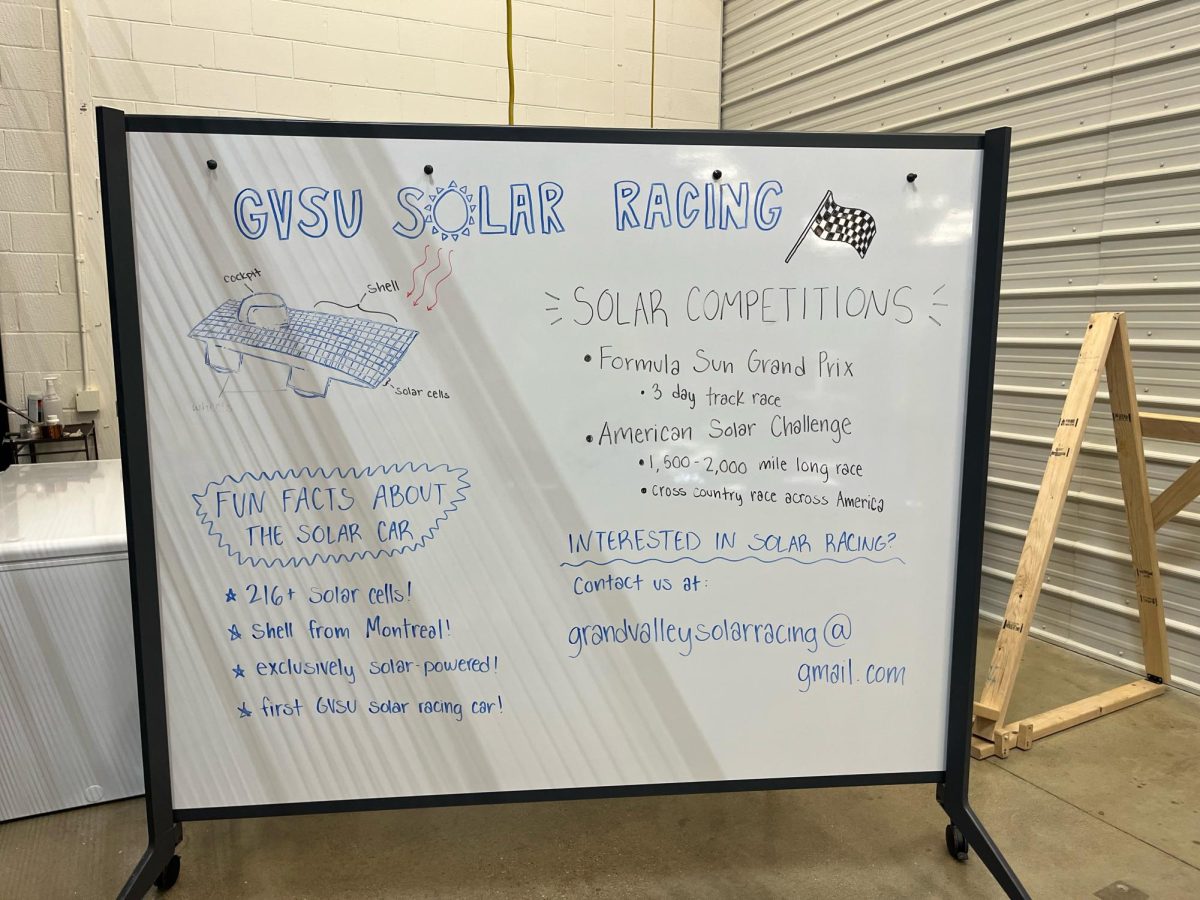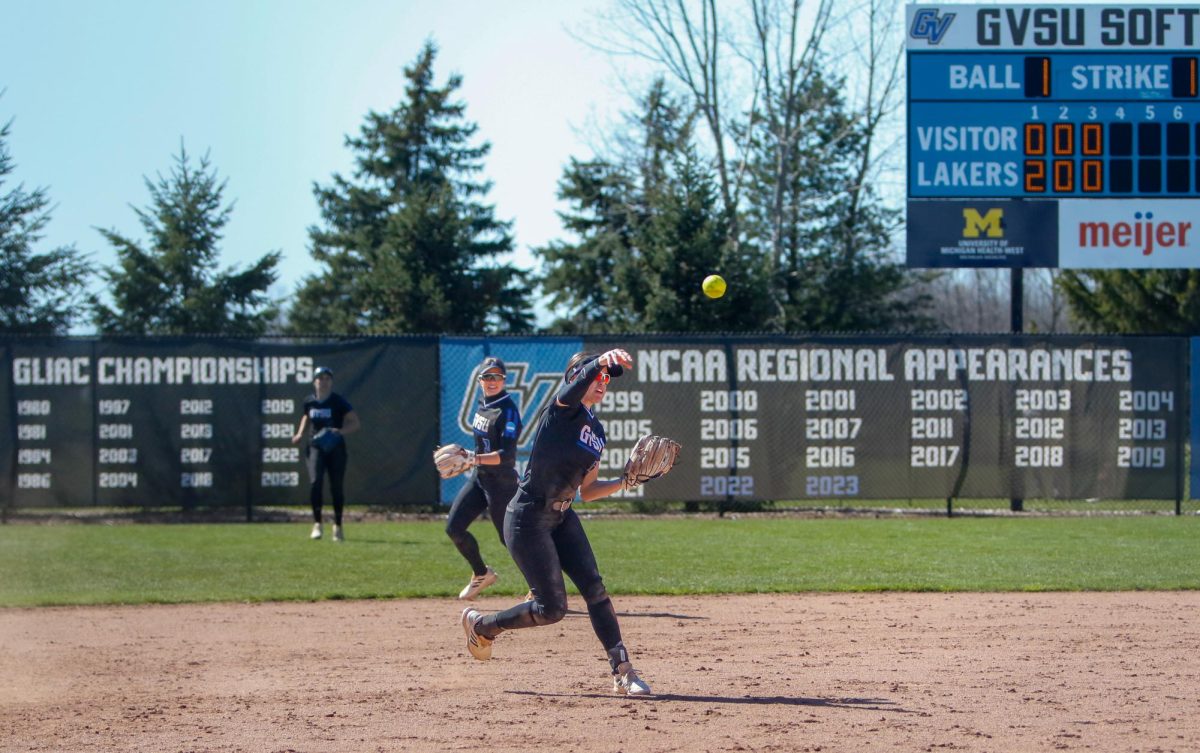Gone Phishing

Courtesy / Taylor Grant
Oct 22, 2018
After a recent email scam floated around to students at Grand Valley State University, the Grand Valley Police Department and IT HelpDesk is warning students to watch out for phishing, the fraudulent collection of personal information via email.
Last week, some students received an email recruiting for a personal assistant job. The email gives a job description, wage information and other seemingly legitimate details to garner student interest. However, after responding to the message, many students caught on quickly that something wasn’t right.
“(GVPD) received several calls last week from students regarding this scam,” said GVPD Captain Jeff Stoll. “The scammer wanted to send students a check or deposit and then have them use it to purchase gift cards and then send back to the scammer.”
While most students saw the red flags, Stoll said that one unlucky student is now out $300 thanks to the deceptive interaction. While it’s good to report these crimes, there is only so much that can be done to solve the situation.
“It’s unfortunate, but cybercrime is very different from physical crime,” Stoll said. “We funnel a lot of these phishing emails up to the FBI… they have an internet crime database they can use to analyze these cases and take further action from there.”
There are a lot of different red flags students can look for so they don’t fall victim to a scam, according to Sue Korzinek, associate vice president and chief information officer of institutional technology.
“Emails that ask for personal information or send you to a form to enter personal information is always a scam,” Korzinek said. “Emails that have a sense of urgency for you to do what they are asking (are also phishing).”
While you can block the email addresses that these come from, most scammers regularly change the addresses and can still reach your inbox. Students are encouraged to mark the emails as “phishing” and delete them afterward. If the emails ever include threats or personal attacks, report them to GVPD and the IT HelpDesk so it can be reported to Google.
To further protect yourself from phishing, the Michigan State Police has several tips to ensure online safety:
•Create a different and unique password for each online activity. Use strong passwords that contain a combination of letters, numbers and special characters.
•Routinely update your security software, operating system and web browser on all internet-connected devices.
•Do not open, reply to or click on links or attachments in an unsolicited email.
•Set all social media accounts from “public” to “private,” so only those you trust can view your profile.
•If you shop online, regularly check your bank and credit card statements to ensure nothing is out of the ordinary.